Introduction
In the world of design tools, Canva and Figma are two prominent names that have proven to be incredible tools for many designers and users. Both tools serve different needs, but knowing which tool is right for which type of design needs is important. In this article, we will do an in-depth Canva vs Figma which tool is better, understanding their features, usability, free vs paid options, user-friendliness, pros, cons, and future prospects.
What are Canva and Figma?
Canva: A Simple Design Tool
Canva is an online design platform that is simple and user-friendly. It is great for people who need to create simple graphics, social media posts, or presentations without design experience. With its templates and drag-and-drop interface, anyone can design quickly and easily.
Figma: A Professional Design and Prototyping Tool
Figma is a vector graphics editor and prototyping tool that is particularly suited for UI/UX design. Its collaboration feature makes it ideal for a team of designers, as it allows users to work together in real time. It is great for creating complex designs and prototypes.
Comparison of Features of Both Tools
Features of Canva
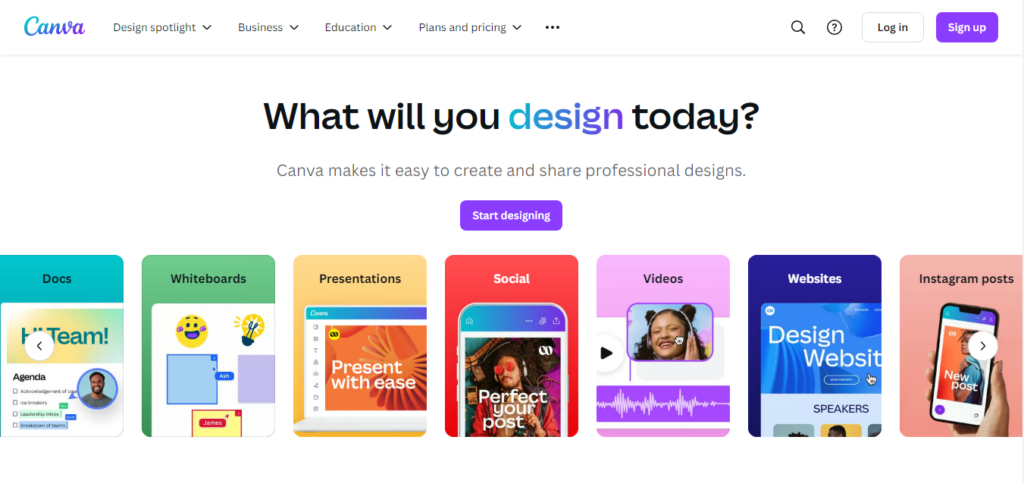
image credits: canva.com
- Drag-and-drop Interface: A simple and intuitive user interface to create any type of design.
- Wide range of templates: Thousands of ready-made templates for social media posts, presentations, logos, business cards, and other types of designs.
- Free and paid options: The free version of Canva also offers many options, while the premium version comes with more features.
- Image and Icon Library: Access to millions of images, icons, and graphics.
Figma Features
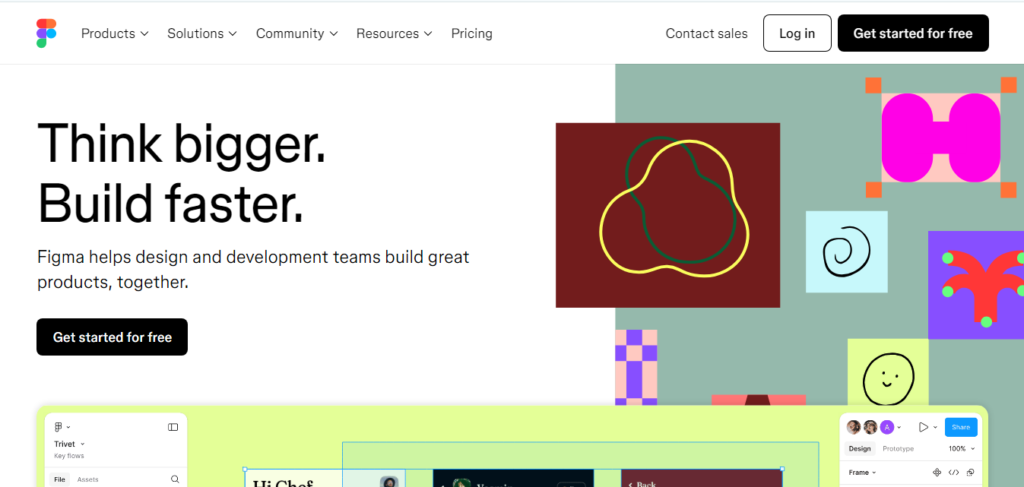
image credits: figma.com
- Real-time collaboration: Multiple users can work on the same project simultaneously, making it easier to work with a design team.
- Prototyping and Animation: In addition to design, Figma has the facility to create interactive prototypes and animations.
- Plugin Support: There are a variety of plugins available in Figma to speed up the design process.
- Cloud-based design: Figma can be used from anywhere via a web browser, allowing you to access your designs anytime and anywhere.
Canva vs Figma: Usability Compared
Canva: What is it useful for?
Canva is great for users who are novices in the design field or who need to create designs quickly and without any design skills. Marketing professionals, social media managers, and small business owners often use Canva because it saves time and makes the designing process easier.
Figma: What is it useful for?
Figma is suitable for professional designers and UI/UX designers who create complex designs and prototypes. Its real-time collaboration feature proves to be very useful for design teams. It is a comprehensive tool for product design, web design, and mobile app design.
Comparison of free vs premium version
Canva: Free vs. Premium
- Free Version: The free version of Canva is quite effective and has enough templates and features to design social media posts, images, videos, and other simple graphics.
- Canva Pro (premium version): This paid version gives you access to more advanced templates, images, and additional features like brand kits, background removal, and extra storage.
Figma: Free vs. Premium
- Free version: The free version of Figma supports a limited number of projects and editors, but it is sufficient for personal use.
- Figma Professional (Premium version): Its paid version makes design collaboration even easier for teams. It includes unlimited projects, advanced prototyping features, and versioning.
Are they user-friendly?
Canva User-Friendliness
Canva is extremely user-friendly with its intuitive user interface and pre-designed templates. You don’t need technical knowledge, and anyone can easily learn it.
User-friendliness of Figma
Figma can be a bit more complicated, especially for those who are new to designing. However, it is quite convenient and powerful for professional designers. Its learning curve is a bit higher than Canva.
Advantages and Disadvantages of Canva and Figma
Benefits of Canva
- Easy to use: Perfect for novice designers.
- Lots of features even in the free version.
- Library of impressive templates.
Disadvantages of Canva
- Lack of advanced design options: Limited features for professional designers.
- Low prototyping capabilities: Not suitable for UI/UX designing.
Benefits of Figma
- Perfect for professional design.
- Real-time collaboration.
- Web-based platform: Access from anywhere.
Disadvantages of Figma
- Difficult for novice users.
- Limited features in the free version.
Future Prospects
Canva Future Prospects
Canva is constantly adding new features and templates, and its popularity is growing day by day. This design tool will remain a staple for small businesses and individual users in the future as well.
Future Prospects of Figma
Figma has a lot of potential to grow in the world of UI/UX design. This tool for designing teams will only become more powerful in the future, and its collaboration capabilities will make it a top choice.
Conclusion
Both Canva and Figma are unique in their respective fields. While Canva is suitable for simple design tasks, Figma is a professional choice for complex designs and prototyping. Both tools have their advantages and disadvantages, so the tool should be selected according to your design needs.
FAQs
1. Are Canva and Figma the same type of tool?
No, Canva is a simple graphics design tool, while Figma is a professional UI/UX design and prototyping tool.
2. Is the free version of Canva enough?
Yes, the free version of Canva is good enough for small design tasks, but the premium version offers more advanced features.
